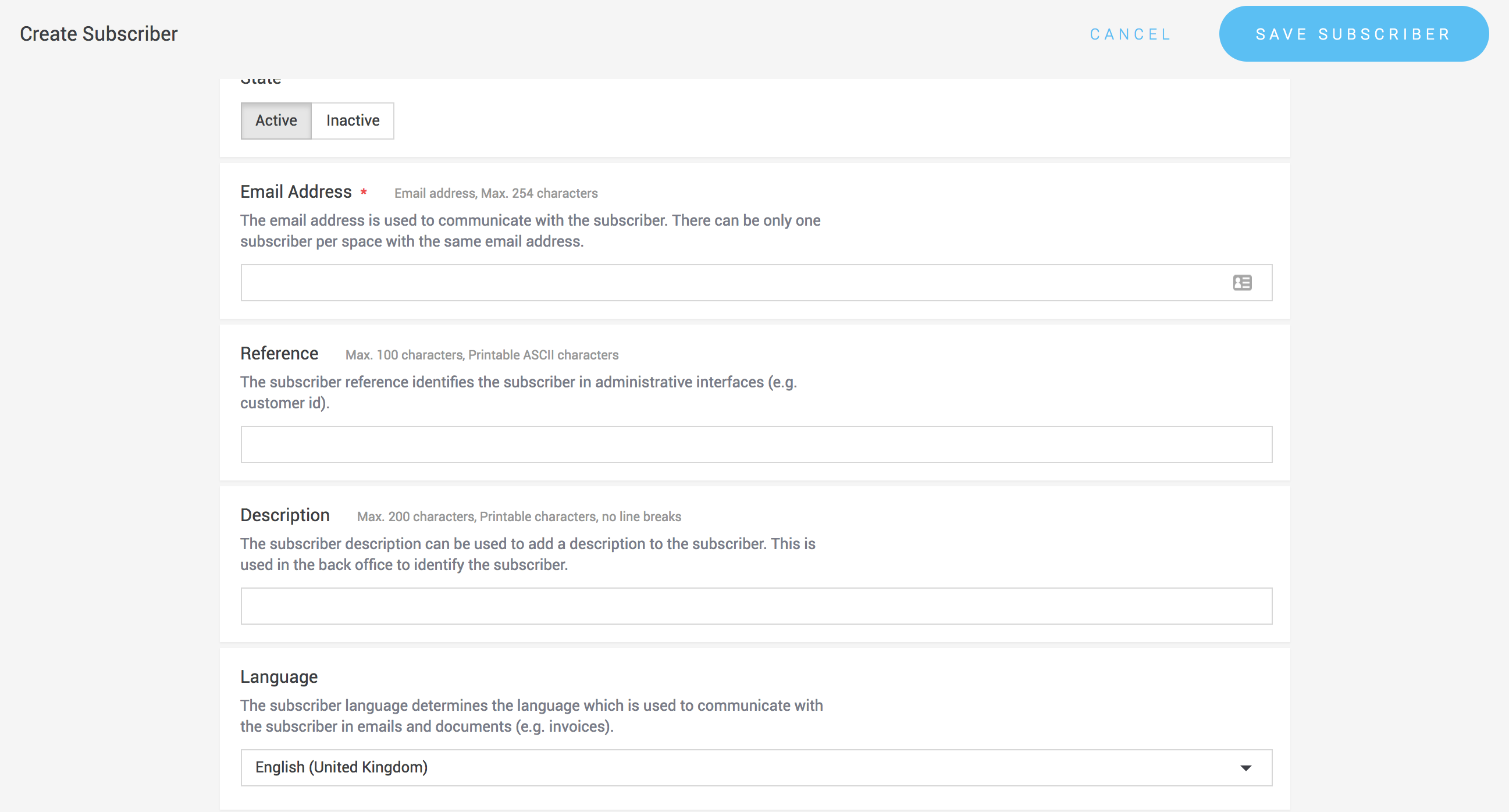
A subscriber represents your actual customer. It provides an easy way to process payments.
Typically, you’ll store additional data on the subscriber object, like an address or
an external_id that identifies the subscriber in your system. The email address
is a required field that has to be provided for the subscriber.
You can create subscribers via the backend by clicking on Space > Subscription > Subscribers.
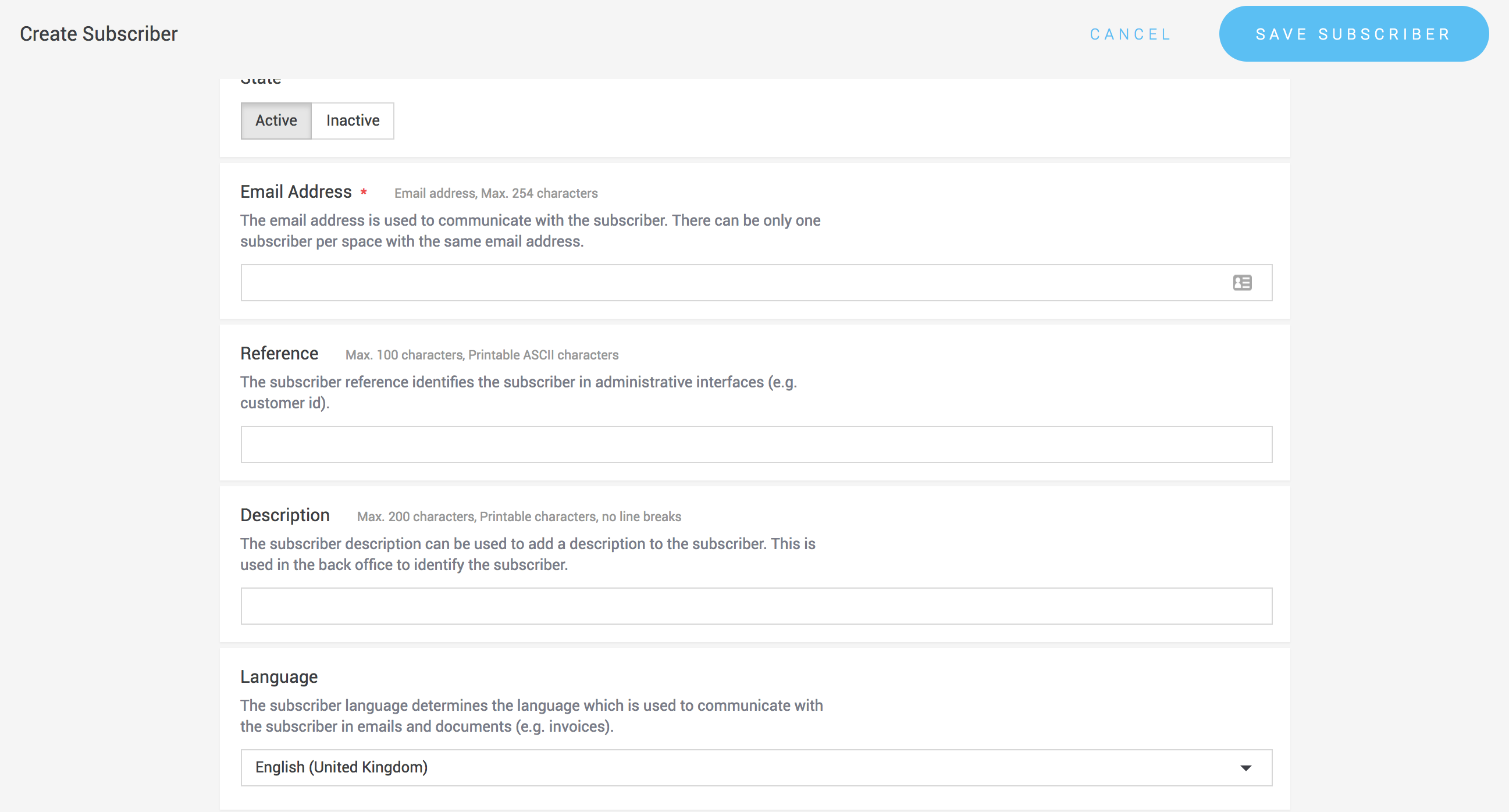
|
Note
|
You do have the option to explicitly allow and disallow payment methods on the subscriber. This overrides the configuration on the subscription product. It is important for subscriptions to note that you can only use connectors that support tokenization. If the feature is supported can be seen on the connector information page. |
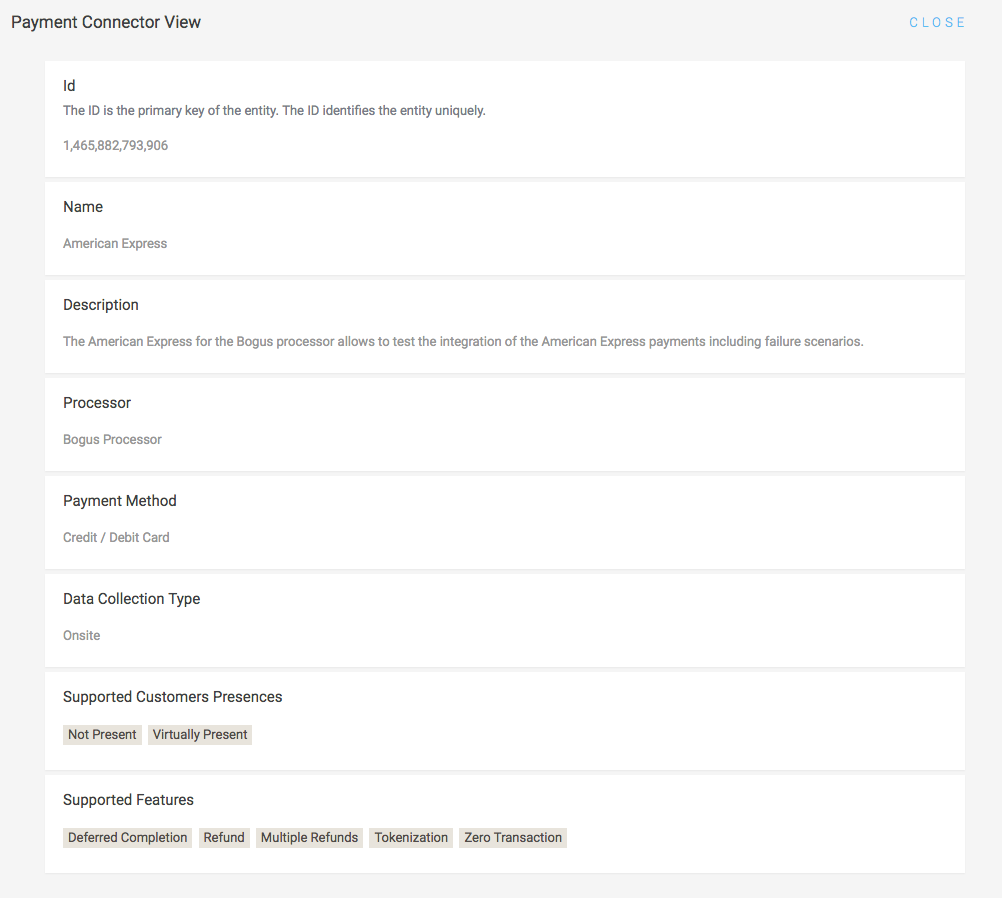
In the create state you should provide as many information as you have. In case additional information should be necessary to create a payment with a specific payment method then we are going to ask for them in the payment process.
Alternatively, you can also use the web service API to create a subscriber via the
Subscriber Service.
Once the customer is created you can subscribe the customer to a plan by creating a subscription.
Request
{
"billingAddress": {
"city": "Winterthur",
"country": "Switzerland",
"emailAddress": "kruesi@customweb.com",
"familyName": "Kruesi",
"gender": "MALE",
"givenName": "Sascha",
"postcode": "8400",
"street": "General-Guisan-Strasse 47"
},
"emailAddress": "sascha.kruesi@customweb.com",
"externalId": "customer-nr-101",
"reference": "customer-nr-101",
"shippingAddress": {
"city": "Winterthur",
"country": "Switzerland",
"emailAddress": "kruesi@customweb.com",
"familyName": "Kruesi",
"gender": "MALE",
"givenName": "Sascha",
"postcode": "8400",
"street": "General-Guisan-Strasse 47"
}
}Response
{
"additionalAllowedPaymentMethodConfigurations": [],
"description": null,
"disallowedPaymentMethodConfigurations": [],
"emailAddress": "sascha.kruesi@customweb.com",
"externalId": "customer-nr-101",
"id": 1,
"language": "en-GB",
"linkedSpaceId": 1,
"plannedPurgeDate": null,
"reference": "customer-nr-101",
"state": "ACTIVE",
"version": 1
}You can delete subscribers via the backend by clicking on the delete button inside Space > Subscription > Subscribers.
Alternatively, you can also use the web service API to delete a subscriber via the
Subscriber Service.